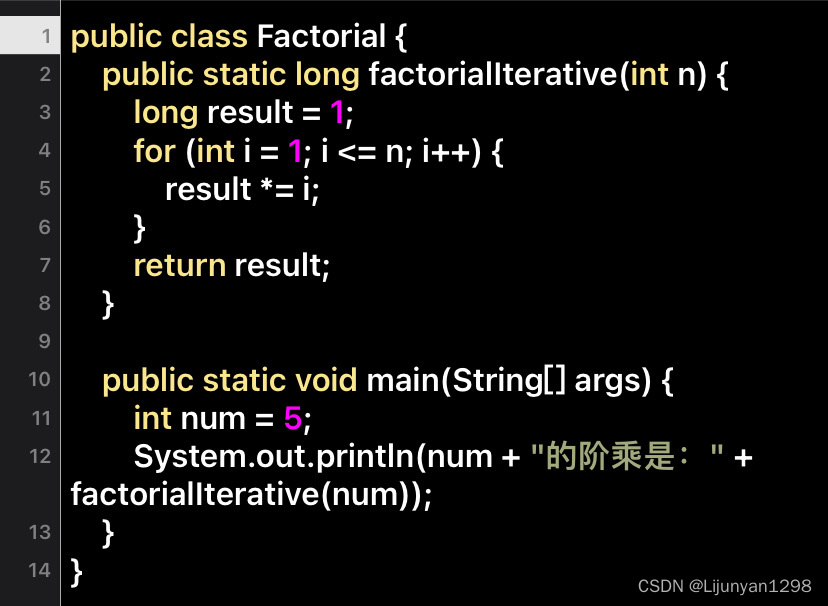1.项目打包
● 我们开发用的脚手架其实就是一个微型服务器,用于:支撑开发环境、运行代理服务器等。
● 打包完的文件中不存在:.vue、.jsx、.less 等文件,而是:html、css、js等。
● 打包后的文件,不再借助脚手架运行,而是需要部署到服务器上运行。
● 打包前,请务必梳理好前端项目的ajax封装(请求前缀、代理规则等)。
2.本地服务器部署
2.1.解决刷新 404 问题
问题分析:前端项目的路由,通常分为两种工作模式,分别为:
hash模式
hash值又称锚点,通常用于指定网页中的某个位置,例如下面的网址:
https://www.cctv.com/#SUBD1605080062959435,其中的#SUBD1605080062959435就是hash值,hash值只在客户端(如浏览器)中使用,是不会带给服务器的,所以使用hash模式时,不存在刷新404问题。
history模式
history去掉了URL中的#号,可以让应用的URL看起来更美观,带来的问题就是刷新时,会将前端路由携带给后端,而后端没有对应资源的匹配,就出现了404问题。
解决方案一:将前端路由器工作模式改为 hash 模式 —— 不太推荐。
解决方案二:让服务器在收到未配置的GET路由时,都返回index.html即可。
方案二最终其实是把 url 中的 path,交给了前端路由去处理,具体配置如下:
app.get('*',(req,res)=>{
res.sendFile(__dirname + '/public/index.html')
})
也可以借助connect-history-api-fallback中间件完成配置
const history = require('connect-history-api-fallback');
app.use(history());
// 配置静态资源
app.use(express.static(__dirname + '/public'))
使用connect-history-api-fallback可以让配置更灵活,比如/login临时不需要作为前端路由处理,就可以按照如下方式配置
app.use(history({
verbose:false,
rewrites:[
{ from: /^\/login.*$/, to: (context) => context.parsedUrl.path },
]
}))
2.2.请求无法发送问题
问题分析:脱离脚手架后,就没有了代理服务器,无法转发请求到【提供数据】的服务器。
如何解决?—— 在 Node 服务器中借助http-proxy-middleware中间件配置代理,具体配置如下:
// 引入createProxyMiddleware
const { createProxyMiddleware } = require('http-proxy-middleware')
// 配置代理中间件
app.use('/dev', createProxyMiddleware({
target: 'http://sph-h5-api.atguigu.cn',
changeOrigin: true,
pathRewrite: {
'^/dev': ''
}
}))
3.nginx 服务器部署
3.1.nginx 简介
Nginx(发音为“engine-x”)是一款高性能的 HTTP 服务器和反向代理服务器,同时也是一个 IMAP/POP3/SMTP 代理服务器。Nginx 最初由 Igor Sysoev 编写,于 2004 年发布。它以其高性能、高稳定性、丰富的功能集和低系统资源消耗而闻名,主要功能有:
- 反向代理
- 负载均衡
- 静态内容服务
HTTP/2支持SSL/TLS支持- 高速缓存
3.2.nginx 配置代理练习
nginx 部署前端项目
整体思路:让nginx充当两个角色,既是 静态内容服务器,又是代理服务器。
- 修改
nginx配置如下,注意nginx的根目录最好不是C 盘(防止权限不足)
# 配置nginx根目录
location / {
root D:\dist; # d盘下的dist
index index.html index.htm;
}
# 配置代理
location /dev/ {
# 设置代理目标
proxy_pass http://sph-h5-api.atguigu.cn/;
}
/dev/和http://sph-h5-api.atguigu.cn/后面必须加上斜杠/表示请求匹配到/dev时 转发到http://sph-h5-api.atguigu.cn,并且会去掉/dev
- 修改前端项目,让所有请求都转发给
/dev,随后重新打包
const request = axios.create({
baseURL:'/dev',
timeout:10000
})
- 随后直接访问
nginx服务器即可,例如nginx如果运行在8099端口,则访问:
http://localhost:8099 - 随后会遇到刷新
404问题,追加nginx配置来解决
# 配置nginx根目录
location / {
root D:\dist;
index index.html index.htm;
try_files $uri $uri/ /index.html; # 解决刷新404
}
# 配置代理
location /dev/ {
# 设置代理目标
proxy_pass http://sph-h5-api.atguigu.cn/;
}
4.云服务器部署
云服务器上借助nginx完成部署,大致流程与本地nginx部署一致
具体配置如下:
● 给服务器安装nginx
yum install nginx
● 将打包后的前端资源放在:/var/sph文件夹中。
● 使用Xftp配置服务器的 nginx,修改文件:/etc/nginx/nginx.config
配置文件内容如下:
# For more information on configuration, see:
# * Official English Documentation: http://nginx.org/en/docs/
# * Official Russian Documentation: http://nginx.org/ru/docs/
user nginx;
worker_processes auto;
error_log /var/log/nginx/error.log;
pid /run/nginx.pid;
# Load dynamic modules. See /usr/share/doc/nginx/README.dynamic.
include /usr/share/nginx/modules/*.conf;
events {
worker_connections 1024;
}
http {
log_format main '$remote_addr - $remote_user [$time_local] "$request" '
'$status $body_bytes_sent "$http_referer" '
'"$http_user_agent" "$http_x_forwarded_for"';
access_log /var/log/nginx/access.log main;
sendfile on;
tcp_nopush on;
tcp_nodelay on;
keepalive_timeout 65;
types_hash_max_size 2048;
include /etc/nginx/mime.types;
default_type application/octet-stream;
# Load modular configuration files from the /etc/nginx/conf.d directory.
# See http://nginx.org/en/docs/ngx_core_module.html#include
# for more information.
include /etc/nginx/conf.d/*.conf;
server {
listen 80 default_server;
listen [::]:80 default_server;
server_name _;
root /usr/share/nginx/html;
# Load configuration files for the default server block.
include /etc/nginx/default.d/*.conf;
location / {
root /var/sph;
index index.html index.htm;
try_files $uri $uri/ /index.html; # 解决刷新404
}
# 配置代理
location /dev/ {
# 设置代理目标
proxy_pass http://sph-h5-api.atguigu.cn/;
}
error_page 404 /404.html;
location = /40x.html {
}
error_page 500 502 503 504 /50x.html;
location = /50x.html {
}
}
}
5.资料地址
https://gitee.com/RanGuMo/front-deployment.git